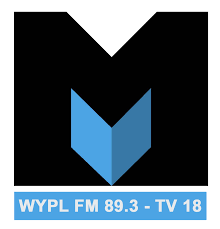If you would like to request that the Library purchase or provide access to a particular item that is not in our catalog: Click here to login, or, from our Catalog, click on “My Account & Renew Items” at the top of the screen and enter your Library Card Number and PIN.
Click on “Suggest a Purchase” at the top of the screen

Fill in the form, providing as much information as possible. The Title and Author fields are required.
Click “Submit.”
You can view the status of your purchase requests by clicking on “My Account & Renew Items,” then selecting the Requests tab:
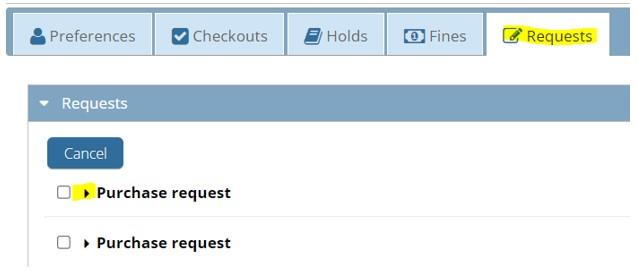
Click the drop down arrow next to a purchase request to view the status of that request.
To cancel a request, check the box next to the request you’d like to cancel, and click “Cancel.”