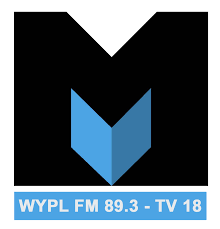Library Card and Catalog Help
PIN Information
A PIN is required to access certain online services. If you have a library card, a PIN has already been set up for you and should have been provided when your account was created.
Forgot my PIN
Here are some options if you do not know your PIN:
- You can try the last 4 digits of your Library Card Number.
- You can change your PIN here. Following this link will take you through the steps of changing your PIN. However, this option will only work if you have a valid email address associated with your account.
- If you do not have a valid email address associated with your account, you can submit this PIN Request. We will look up and provide your PIN and add your email to your account so that you can use the “Forgot my PIN” option in the future.
Change my PIN
If you would like to change your PIN to something else:
- Log into the Catalog here.
- Select the “Preferences” tab.
- Under “Change PIN”, enter your current PIN and your then your new PIN.
- Select “Update”.