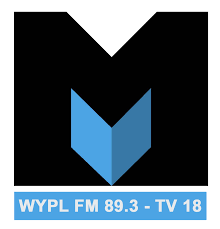If you would like to request that the Library purchase or provide access to a particular item that is not in our catalog:
- Visit our Catalog and log in with your Library Card Number and PIN.
- Select Suggest a Purchase in the top menu.
- Fill in the form, providing as much information as possible. The Title and Author fields are required.
- Click Submit. You can view the status of your purchase requests by clicking on My Account & Renew Items, then selecting the Requests tab.