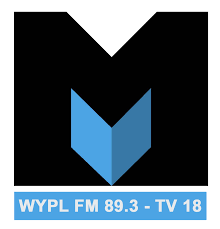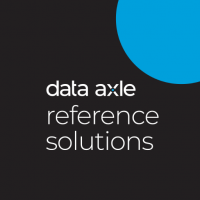
A comprehensive collection of databases and tools to help you start and run a business, connect to consumers, find a job and more. Databases include: 1) Businesses; 2) New Businesses; 3) Historical Businesses; 4) Jobs and Internships; 5) Standard White Pages; 6) Consumer/Lifestyles
instructions
Visit the Data Axle Learning Center for flyers and documents on various databases.
Trouble Logging In?
If you are having difficulties logging into Data Axle with your library card number, clearing the cache on your browser should help. Here are instructions from Data Axle.
mobile app instructions
To Download the Mobile App:
- On your mobile device, navigate to the App Store® (iOS) or Google Play™ (Android) application icon.
- Search for Data Axle Reference Solutions application and download it on your mobile device.
- Click the Data Axle Reference Solutions icon on your mobile device.
- Enter your library’s 5-digit ZIP Code, and then click Find Library.
- Select your library in the list.
- iOS: Scroll to your library, and then
click Done. - Android: Select a library from the list.
- iOS: Scroll to your library, and then
- Enter your library card number, and then select Remember Me (optional).
- Click Proceed. You are now logged into the application on your mobile device.