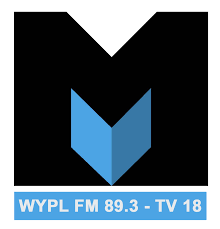Use Libby to access eBooks, eAudiobooks, and eMagazines. Check out titles and read them on your device.
Visit Libby in your web browser
Once you are in Libby:
* Connect to Memphis Public Libraries.
* Add your Library Card number.
* Search for books with the “eyeglass” icon at the bottom of the screen.

* Browse with the “library building” icon.

* Read checked out books in the “books” icon.

Visit our Libby FAQ page for more details and videos.