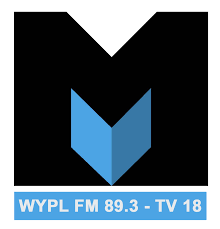don’t have a card yet?
A Library Card opens the door to our physical and online collections including over a million items in our 18 locations and over 50,000 e-books and e-audiobooks. You can also use it to reserve one of our public access computers.
No Overdue Fines!
That’s right! We do not have overdue fines. So check out up to 25 items without worries of owing money once they’re returned.
WHO CAN APPLY FOR A LIBRARY CARD?
- Available to residents and property owners in Memphis, Bartlett, Lakeland, unincorporated Shelby County, students of local colleges and universities, and residents of St. Jude, its affiliated properties, LeBonheur and affiliated properties, and other long-term medical treatment programs.
- Those who live outside the Memphis Public Library service area, including nearby counties in TN, AR and MS, may pay an annual fee of $50 to obtain a Memphis Public Library library card. Out of Service Area cards must be obtained in person.
- Residents within Shelby County, outside of our service area can obtain a free Library Card from our East Shelby Library. This card provides access to the East Shelby Library collection only.
- If 17 or younger, parent or guardian must show acceptable identification and sign the application. To protect customer privacy, and in accordance with the Tennessee Code Annotated, Section 10-8-102, all information related to this account will be given ONLY to the person to whom the card is issued, or in the case of a minor, to the responsible party.
APPLY ONLINE TODAY!
There are a few options when applying online. Review the options below, or you can always apply for a Library Card in person.
Adults
- Individuals 18 and up can apply for a Library Card online today.
- If we can connect your name to your address, then we will email you a Library Card Number.
- On your next visit to the Library, please bring proof of ID to check out physical items and receive an actual Library Card.
- If we cannot connect your name to your address, you can always apply for an Online Only Card or apply in person.
Minors 17 and Under
- Parents/Guardians can apply online for a Library Card for their children age 17 and under.
- If we can connect the parent/guardian name to the address provided, then we will email you a Library Card Number.
- Please bring proof of ID to check out physical items.
- If we cannot connect your name to your address, you can always apply for an Online Only Card or apply in person.
Online Only Card
- Customers age 13 and up are invited to apply online to receive a Library Card Number that you can use to access our eCollection and public computers only.
- This card number is good for 2 years.
- Please visit any Memphis Public Library with your documentation requirements listed below to check out physical items and to renew your account after 2 years.
apply in person
Print the application, also available at the Library, and visit any Memphis Public Library with your documentation requirements to create your account.
- Library Card Application (English/Español)
- Student Library Card Application (English) / (Spanish)
- Library Locations
Documentation Requirements
Standard library cards require identification showing current address.
Acceptable identification includes valid Tennessee Driver’s License or state ID showing current address. Or it can include any two of the following, one showing current address:
- Voter Registration Card
- Current Utility Bill
- Printed Check
- Check Stub
- Lease, etc.
NEED TO RENEW YOUR ACCOUNT?
Library Cards must be renewed every two years for those within our service area. Please bring documentation requirements to any Memphis Public Libraries location to renew your account.
Those outside of the service area must renew their account each year with a $50 fee. Please visit any Memphis Public Libraries location to renew.
don’t know your pin?
A PIN is required to access certain online services. If you have a library card, a PIN has already been set up for you and should have been provided when your account was created.
Here are some options if you do not know your PIN:
- You can try the last 4 digits of your Library Card Number.
- Automated Change PIN Request: You can change your PIN here. Following this link will take you through the steps of changing your PIN. However, this option will only work if you have a valid email address associated with your account.
- Manual Change PIN Request: If you do not have a valid email address associated with your account, you can submit this PIN Request. We will look up and provide your PIN and add your email to your account so that you can use the “Forgot my PIN” option in the future.
Need a replacement Card?
Replacement Cards are free. Please visit any Memphis Public Libraries location to receive a new card.
Other Library Card Account Info:
Visit our Library Card and Catalog Help page for more details such as loan periods, checkout history, and more.