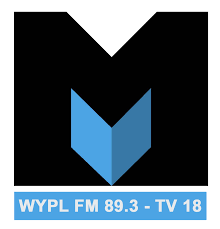Library Card and Catalog Help
Renew Items
Automatic Renewals
How do automatic renewals work?
When an item is four days overdue, the item will be automatically renewed if it is eligible for renewal. (Reminder: We do not have overdue fines.)
What items are not eligible for automatic renewal?
Common reasons why an item cannot be renewed include:
- There is a waiting list
- The item has reached its renewal limit
- The item belongs to a collection that does not allow renewals
Do I have to sign up for automatic renewals?
No. This is an automatic service.
Can I opt out of automatic renewals?
Yes. If you would like to opt out of the automatic renewal service, please contact any Memphis Public Libraries location.
What is the renewal limit?
Renewal limits vary by item. However, most eligible items will be automatically renewed up to two times.
Will I get a notice that items have been renewed?
Yes, if you have opted in to receive email notifications, you will receive a courtesy renewal notice via email. The notice will provide the new due dates for each item. You will also be notified of any items that weren’t renewed and are still overdue.
Renew Manually
1) Click here to login and then select “My Account”. Or, from our Catalog, click on “My Account & Renew Items” at the top of the screen and enter your Library Card Number and PIN.
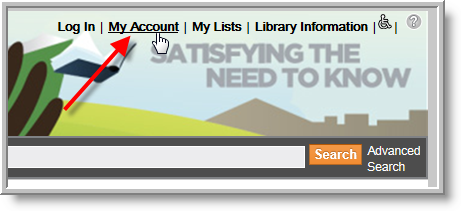
2) Click on the “Checkouts” tab.
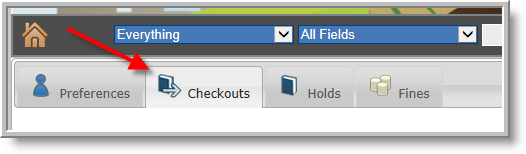
3) Select from your list of checkouts and click “Renew”.
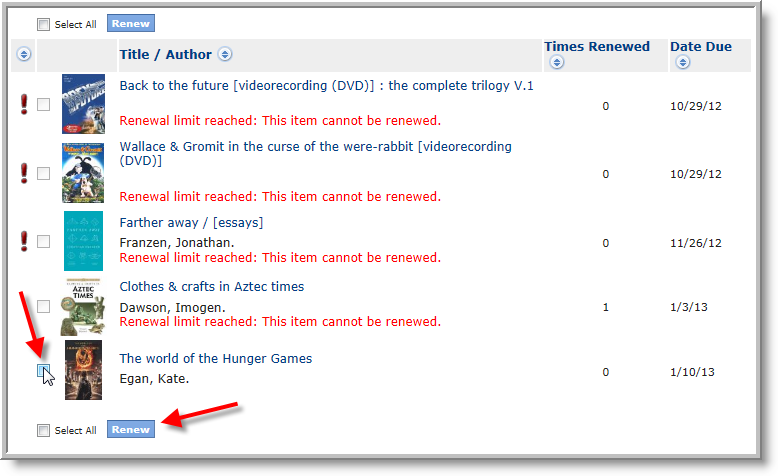
4) Review the “Date Due” column to ensure the item was renewed. You can renew up to 2 times.
Extra Information:
Common reasons why an item was not renewed:
- Your library card is not current and needs to be updated.
- The items you want to renew are Audio/Visual Material that carry a checkout fee.
- The items have already been renewed twice.
- The items are on hold for another library customer.
- The items are interlibrary loan materials.