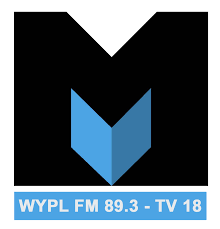Library Card and Catalog Help
Limiting Search Results
When viewing search results, you can filter your results by various means including availability, material type, genre, and more.
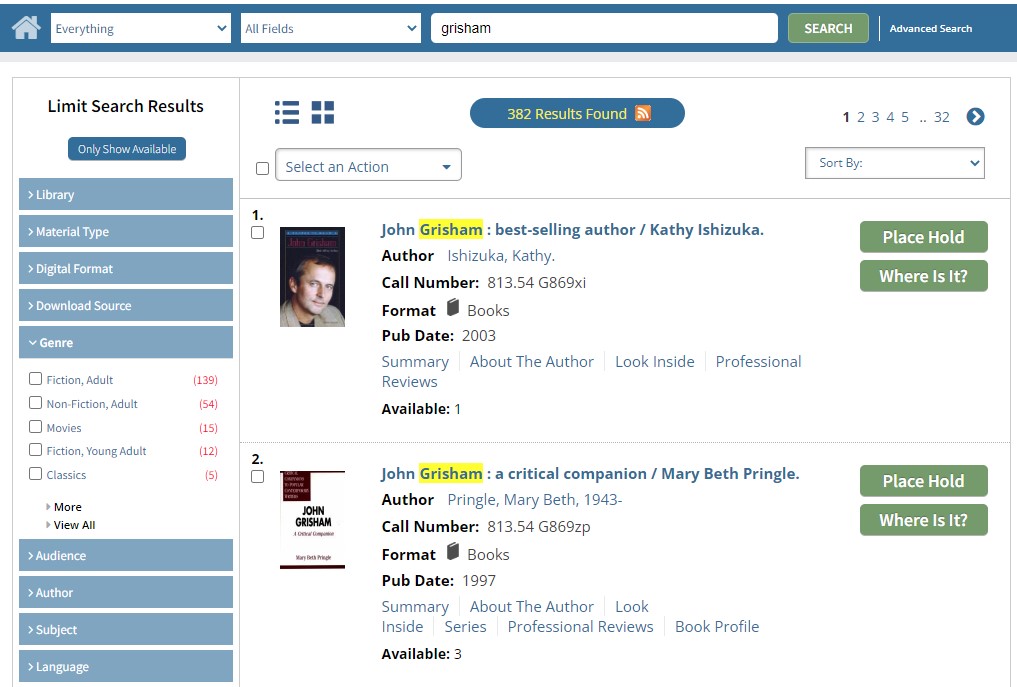
Any limits you have applied will appear in the “Narrowed by” section. Limits you have included in search results will have a plus (+) sign; limits you have excluded will have a minus (–) sign.
Click the Delete button to remove an individual limit, or remove all limits by clicking the Clear all button.
(Please note that if you limit by availability, all e-book and e-audio titles will be removed. If you are interested in e-book and e-audio titles, searching OverDrive or Libby directly is preferred.)