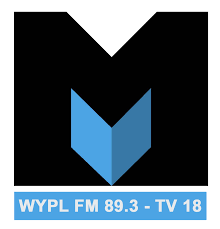Library Card and Catalog Help
PIN Information
Se requiere su número de PIN para acceder a ciertos servicios en línea. Si usted tiene una tarjeta de la biblioteca, se le ha configurado un número de PIN. Este número se debería haber proporcionado cuando se creó su cuenta.
Forgot my PIN
Aquí hay algunas opciones si usted no conoce su número de PIN:
- Puede intentar a usar los últimos 4 dígitos de su número de tarjeta de biblioteca.
- O puede cambiar su número de PIN en línea.Sigue esta página web para seguir las instrucciones para cambiar su número de PIN. Sin embargo, esta opción solamente puede funcionar si tiene puede acceder a su correo electrónico para solicitar su cuenta. However, this option will only work if you have a valid email address associated with your account.
- Si no tiene un correo electrónico válido asociado con su cuenta, usted puede enviar una solicitud de número de PIN. Nosotros podemos ayudarle y le daremos su número de PIN. We will look up and provide your PIN and add your email to your account so that you can use the “Forgot my PIN” option in the future.
Change my PIN
If you would like to change your PIN to something else:
- Log into the Catalog here.
- Select the “Preferences” tab.
- Under “Change PIN”, enter your current PIN and your then your new PIN.
- Select “Update”.